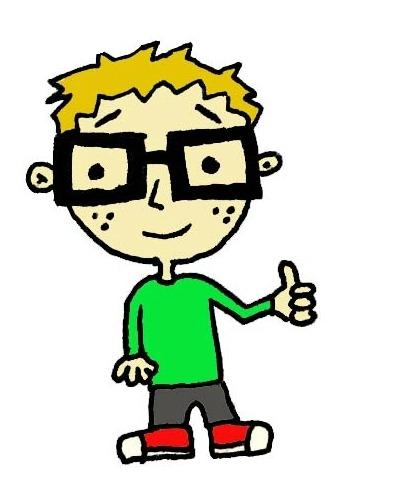I recently did a Blogger to WordPress transfer with Mommy LaDy Club, and I thought I’d go through the various ins and outs I experienced in the process, and give you an inside scoop, if you are thinking of doing one too.
First, I highly recommend to do the transfer, especially if you are a business owner, or you would like to see your blog go somewhere. You will need the function and flexibility of WordPress, and you need to own everything.
 There is still THE most important part of doing a Blogger to WordPress Transfer–which is the better ability to function privately with tools, and build an email subscription list, that are away from the public crawling robots of Google, and constant changes and updates.
There is still THE most important part of doing a Blogger to WordPress Transfer–which is the better ability to function privately with tools, and build an email subscription list, that are away from the public crawling robots of Google, and constant changes and updates.
Here’s the inside scoop of what you should expect when doing a Blogger to WordPress Transfer…
1)Many of your links might be broken after the transfer.
Broken links mean a poorly maintained website, and you lose ranking from it, so it’s important not to have them.
*The Fix: Just unlink everything. You are going to be going through your posts to clean things up, and you can establish the new and appropriate links then.
2)After the transfer, you will need to go through your posts to fix formatting, like losing your paragraphs, or odd spacing here and there.
*The Fix: Before doing your transfer from Blogger, really go through your posts and delete the junk. We all have those posts that just get thrown up, and they aren’t doing anything for us, and no one is searching to find them.
It’s hard to do it, but you’ll be so happy with your new lean and mean machine on WordPress. Plus, you’ll have much less to tidy up.
 Here are some posts that can surely go on your old Blogger, and that could hurt you anyway with Google robots…
Here are some posts that can surely go on your old Blogger, and that could hurt you anyway with Google robots…
–Group Giveaway posts with a bunch of outbound links to all of the participants.
–Wordless Wednesday type posts with not enough content to satisfy a “substantial” standard, unless you plan on adding 300-500 words to each post.
-(That goes for all short posts under 300-500 words.)
 3)You will lose your YouTube videos after the Blogger Transfer.
3)You will lose your YouTube videos after the Blogger Transfer.
This was a rather large problem for me, since every Battle of the Leading Men post had at least 2 videos, and they were they whole point of the Battles.
*The Fix: I moved all of the past date ones to Trash, and only kept the most recent Battles and relevant posts. I found the videos again on YouTube to embed the codes.
 *As a general tip for cleaning up, and if you’re spreading out your clean up over time, move things to trash. That way, you can fix things up on your own time, and not have a lot of red flag junk sitting there for Google to find.
*As a general tip for cleaning up, and if you’re spreading out your clean up over time, move things to trash. That way, you can fix things up on your own time, and not have a lot of red flag junk sitting there for Google to find.
4)You will have duplicate content sitting on your old Blogger.
You need your Blogger blog to stay put, because it is still hosting everything like your photos to feed to your new WordPress, but you then will have 2 blogs that are exact duplicates for Google to find, and punish you.
*The Fix: After the transfer, put your Blogger blog to private status. You can just go into your Settings and set it to private from public. Also set it to be read only by you or no one.
Overall, you will be spending some time editing your posts and pages with a Blogger to WordPress Transfer, but I am much happier with my new-lean and efficient blog that has every post and page optimized.
At this stage in blogging, I see no point of publishing anything that is not optimized.
 On the plus side, our Alexa ranking dropped dramatically, and our pageviews are recovering. Our search engine referrals are higher, and I have so much control over our outbound links. I’m excited about all of the new plans I can implement, that I couldn’t do on our old Blogger.
On the plus side, our Alexa ranking dropped dramatically, and our pageviews are recovering. Our search engine referrals are higher, and I have so much control over our outbound links. I’m excited about all of the new plans I can implement, that I couldn’t do on our old Blogger.
On the down side, working within your dashboard can be painfully slow. This is something I never experienced with Blogger, but it seems to be the standard for WordPress.
*WP Super Cache seems to help speed and loading. Give it a try, especially if your hosting is Hostgator. They just agree more.
Is it worth it to do a Blogger to WordPress transfer?
 Completely! It will make you want to dance!…
Completely! It will make you want to dance!…
Basics of Blogger to WordPress Transfer…
 You might not understand why you’d want a Blogger to WordPress Transfer, and here are some basic reasons as to why:
You might not understand why you’d want a Blogger to WordPress Transfer, and here are some basic reasons as to why:
Why do you want to use WordPress.org?
 If you are blogging regularly using my technical writing that I teach to our Club-Content members to be found on search engines, you can bring people to your web store through your blog, and create more sales.
If you are blogging regularly using my technical writing that I teach to our Club-Content members to be found on search engines, you can bring people to your web store through your blog, and create more sales.
*Another part of this activity and effective feed is about updating your old content too. The more you do this, the better Blogger you will become.
 Building my lists are my future, and key to success. I’m going to make that happen!
Building my lists are my future, and key to success. I’m going to make that happen!
Blogger to WordPress Transfer Inside Scoop